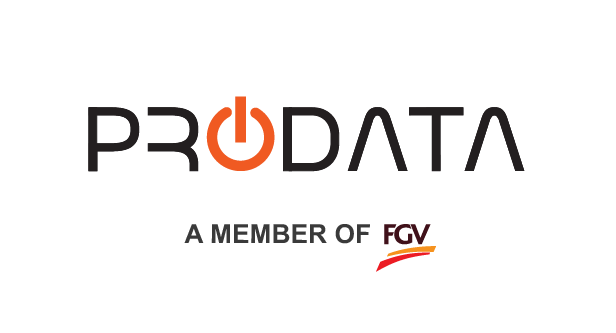Just like Windows 10 was a free upgrade to Windows 8.1 and Windows 7, Windows 11 is a free upgrade to Windows 10. You can download it and upgrade in just a few simple steps. But there’s a catch. That upgrade only applies as long as your PC fits with Microsoft’s minimum requirements — which has caused a fair share of controversy, especially in regard to the TPM 2.0 requirement which in itself can be quite confusing, especially if you plan on upgrading your current system.
Windows 11 boast a lot of added features. Some of them are:
- More cohesive interface features
- Improved multi-monitor support
- Multiple desktops on a single monitor
- Translucent windows
- Enhanced touchscreen interactions
- Introduction of the Microsoft Store
Before you say yes to the upgrade, though, consider what you could lose after the upgrade. Some people love the way Windows 10 works, and they’re concerned about some aspects of the user experience that have changed in Windows 11.
For example, you can dock the Windows 10 taskbar at the top of the display or on either side, but the Windows 11 version is limited to the bottom of the display. The upgrade also removes your ability to drag a file or app icon onto the taskbar and have it pinned as a shortcut and to organize Start menu shortcuts into folders.
Because Windows 11 is, at its heart, a feature upgrade to Windows 10, most devices and apps that are compatible with Windows 10 should work after the upgrade. But “most” is not “all,” and you’ll be unable to get any work done while you’re undoing the upgrade and restoring your system to its previous operating system.
To be clear, the best time to evaluate compatibility is before you upgrade. For hardware devices, that means installing Windows 11 on a separate device (or on a fresh partition on your primary device) and confirming that it works properly. For software and services, compatibility testing can often be accomplished using a virtual machine.
A certain level of instability is inevitable with a brand-new operating system. Despite the fact that Windows 11 previews are tested by an enormous number of people as part of the Windows Insider Program, there’s simply no way that those tests can cover the almost limitless number of variations of hardware and software in the vast Windows ecosystem.
You don’t need to worry if you wait a bit longer before upgrading. Remember, support for Windows 10 will only end on Oct. 14, 2025. That means Microsoft will still provide security patches or feature updates for the Home, Pro, Enterprise, Pro Education and Pro for Workstations editions at this time.
Choose the option you want. However, if you’re using your company’s laptop, don’t make that decision yourself. Let the IT department decide when to upgrade. Trust them, they know best.