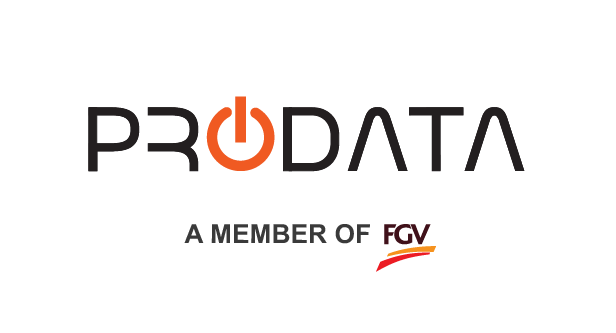Some of us may not care what term or what version their USB cable is. All they want to know is whether it is USB-C or Micro-USB. That’s just fine, but some of us care about speed and this is where it gets us confuse: the name change.
There was a time when the fastest USB port (other than Thunderbolt that is) is USB 3.0. Then came a faster port, USB 3.1. Logically the next step would be USB 3.2, right? Nope. Its USB 3.1 Gen 1. That’s fine, I guess. They just put another term at the back to show that its faster, right? Nope. USB 3.1 Gen 1 is the same speed as USB 3.0, meaning it’s actually slower than USB 3.1. What!? Why!?
That was I how I felt back then. I’m calmer now that I have done a bit of a research on the subject. So, here’s how it works:
USB covers a lot of ground. One of the key parts is how fast it can transfer data. USB 3.0 arrived with the ability to transfer data at 5 gigabits per second, or 5Gbps. But when the USB-IF (USB Implementers Forum) doubled that to 10Gbps, it renamed USB 3.0 to USB 3.1 Gen 1 and called the faster version USB 3.1 Gen 2.
The trade group behind the technology, USB-IF, sensitive to recent criticism, is trying to tidy its labels and logos up some to ease confusion.
Now we’re getting another speed doubling and name change: USB 3.2 Gen 1 is 5Gbps, USB 3.2 Gen 2 is 10Gbps, and USB Gen 2×2 is 20Gbps. The much older USB 2.0, at 480Mbps, hasn’t changed names.
Why give the old technology a new name? Because it’s easier to absorb the earlier technologies into a broader USB 3.2 documentation so engineers have a single reference to check, USB-IF said.
USB-IF wants everyone to use its more human-friendly terms: USB 2.0 is USB Hi-Speed, and the version 3 variations are USB SuperSpeed 5Gbps, USB SuperSpeed 10Gbps and USB SuperSpeed 20Gbps.
So that’s how it is, folks. Take it or leave it. But know this, regardless of the name change, we would never call it by its full name.